
FAQ
What is Jira project category?
When working with Jira, you may have come across a term called “Project Category“.
What is the project category?
Project category is in Jira is a way for users to group related projects together. The grouping can be based on similarity of projects, based on the client, for whom the project is being delivered or any other administrative criteria.
How can I use project category?
Project category can use in filtering, when you use JQL. For example you can search for all issues belonging to a particular category.
How can I create a project category?
Creating a project category is very simple.
First, make sure you have an administrative Jira permission.
- Click “Settings” (“⚙️” gear icon”) in the top navigation menu
- Click “Projects“
- From the new opened page on the right sidebar menu click “Categories“
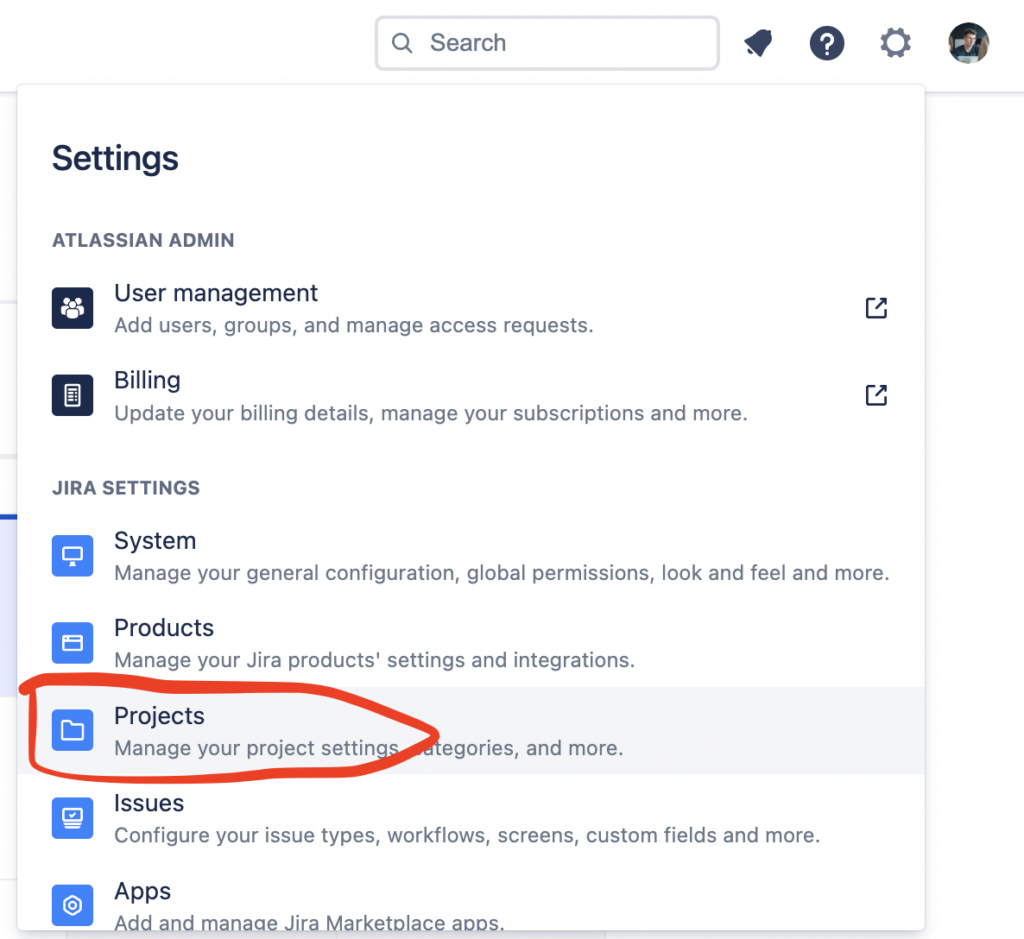
How can I assign a project to a category?
When you have already created a category for your project, you can assign the category to a project in the following way:
- Open up your project
- Click “Project settings“
- From the main project settings form, find “Project category” and select the one you’ve created
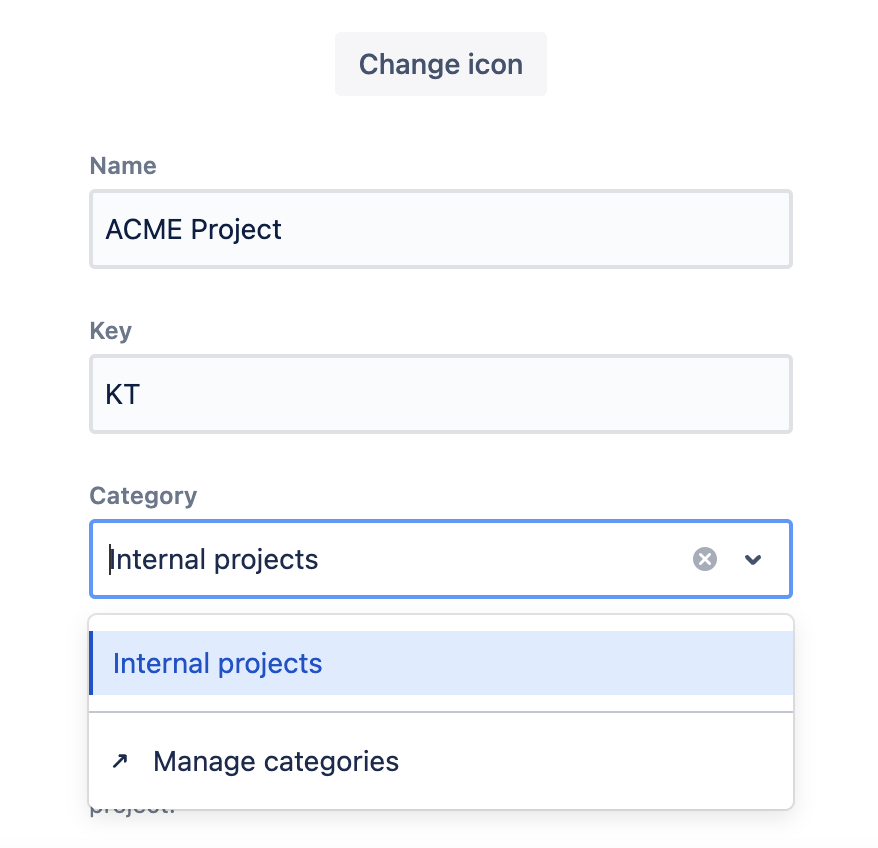
Read more:
