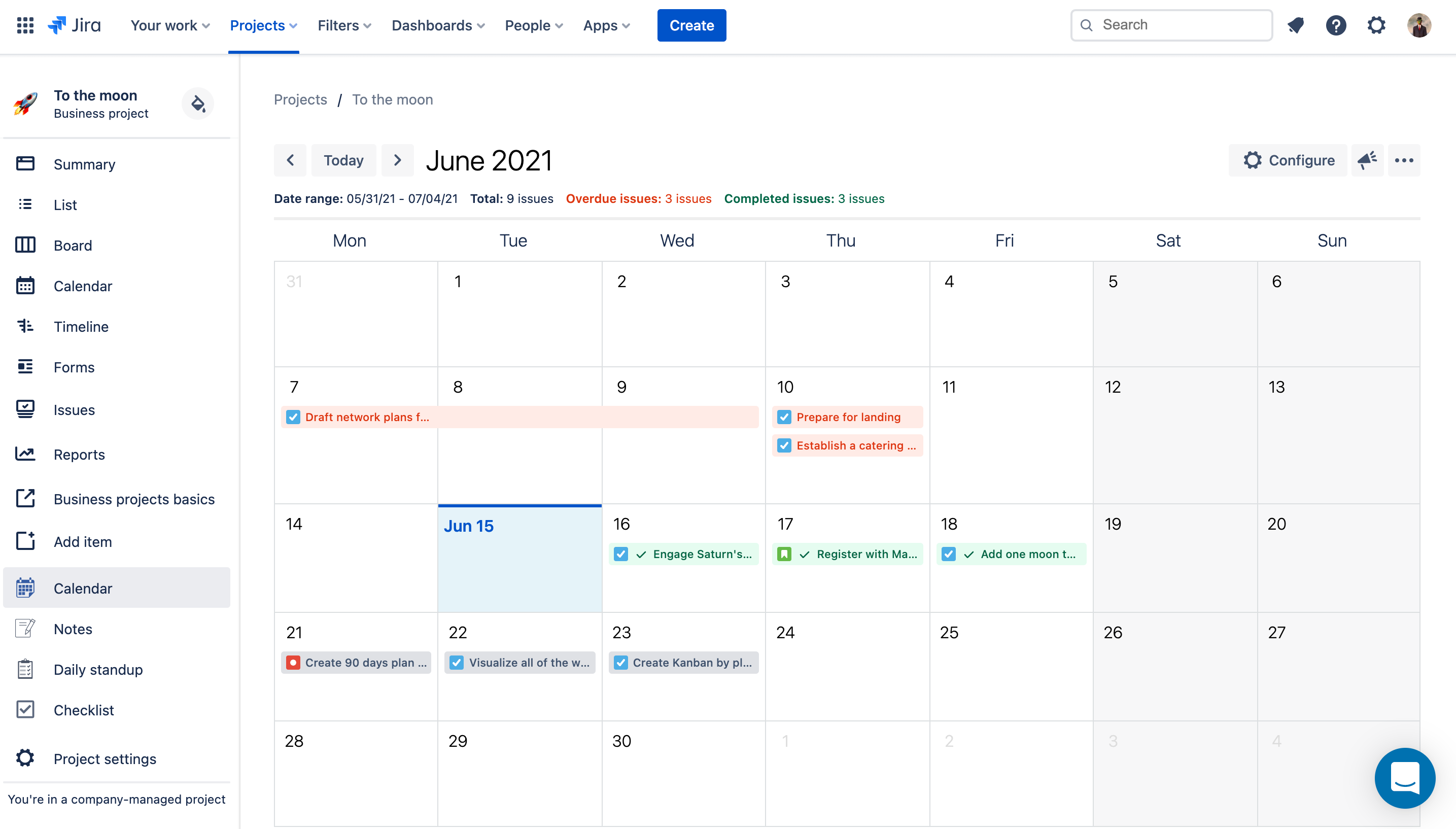
Introducing brand new Issue Calendar for Jira
We have to announce some bad and good news!
The bad news is that the displaying Issues in the calendar will be removed in a couple of days! 🙁
The good news on the other hand is that is is going back in a brand new way! 🥳
Features
Issue Calendar for Jira is a brand new plugin that allows you to:
- ✅ display tasks, bugs, stories and epics in the calendar
- 🌈 distinguish the individual issues by the workflow color (TODO-gray, INPROGRESS-blue, DONE-green)
- 🟥 visualise overdue issues
- 📅 create individual issues directly from the calendar
- ⏰ configure “Start date” and “Due date” with the predefined or your custom fields
- 🕑 configure the start of the week (for example on Sunday or Monday)
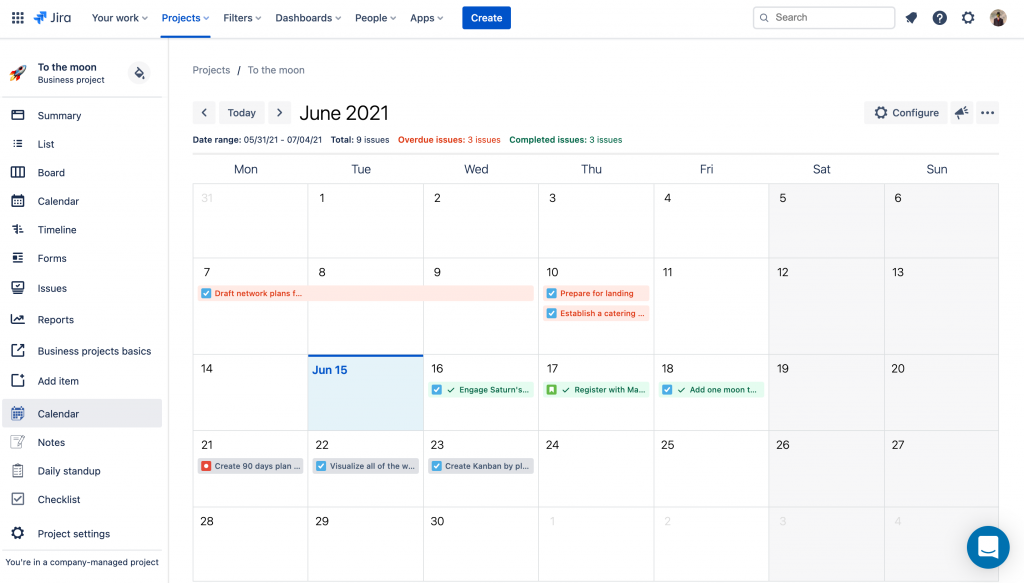
Why we are splitting the feature into a new plugin?
This is very simple explanation. Event Calendar for Jira is a plugin aimed at event and meeting management (creating events, sharing calendar…etc).
The purpose was not to display issues. But despite of that, we received dozens of feature requests to implement showing issues within the calendar.
And once we implemented this feature we kinda started seeing that the two main features (event management and displaying issues) are not working properly.
This is why we decided to split the functionalities into the two plugins, so as we can focus our efforts on the each plugin individually and therefore make functionality containing way less bugs and much more valuable features for you.
Where to find the new app
You can find the Issue Calendar for Jira on the 👉 Atlassian Marketplace.
Are we going to be making updates to the plugin?
Indeed. We already have some feedback and in the near future we are adding:
- 🆕 filtering issues by the EPIC
- 🆕 coloring the individual issues by the color of their parent EPIC
Can’t see a feature you need? Let us know via the 📞 live chat (on the right bottom)!
Where do I get help while migrating to the new plugin?
- Check out the 👉 migration guide
- Or skip directly to the 👉 Getting Started guide
- Get in touch with us via the 📞 live chat (on the right bottom) for assistance
