
Atlassian
How to create a release in Jira (Cloud)
A release, version or a fixVersion are labels for the same thing in Jira (Cloud).
In order for you to start using the releases, you need to turn on this feature for your project. This also means that if you want to have releases option for multiple project, you need to set it for each project separately.
In this tutorial you’ll learn, how to turn on Releases feature for your Jira project.
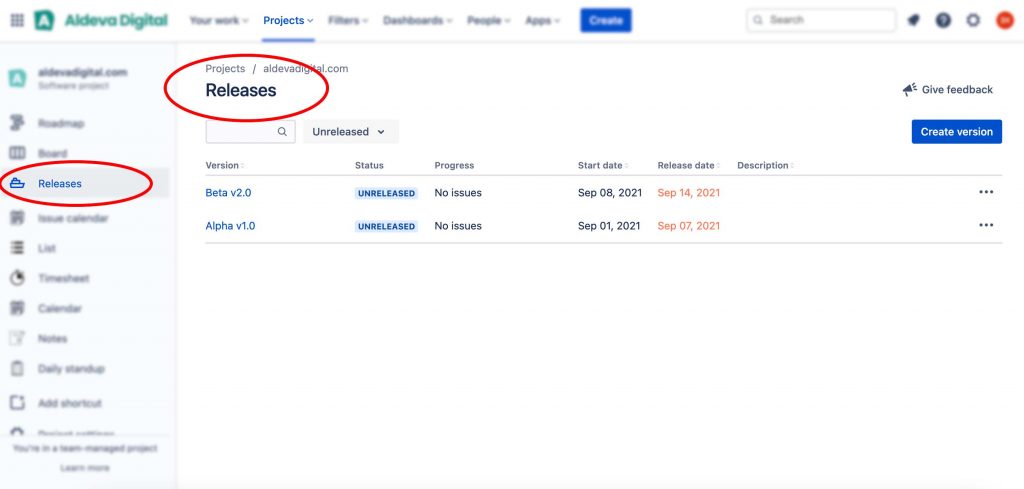
Notice: The screenshots are made 09/2021 and your Jira interface might look slightly different based on the current version of your Jira. However, this steps should be very similar to those ones below.
Step by step tutorial
1. Open up your project
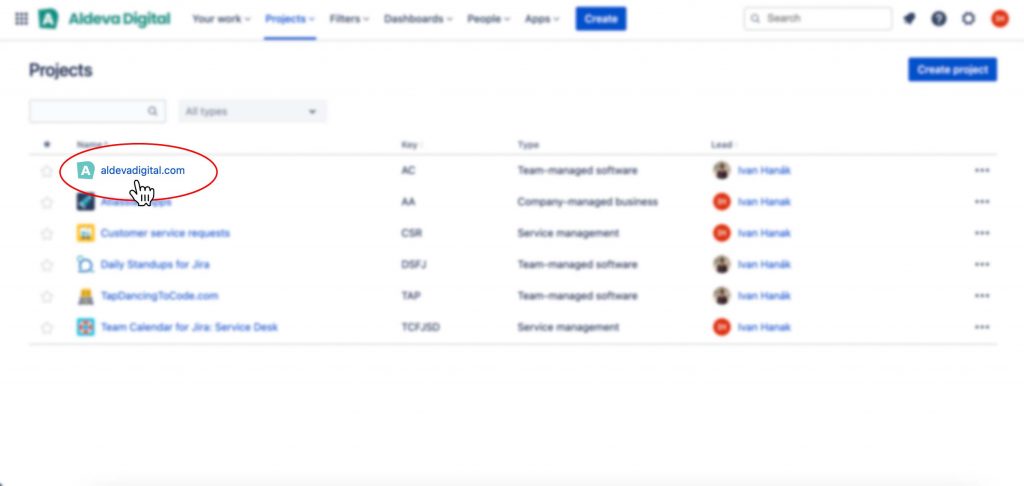
2. Select project settings
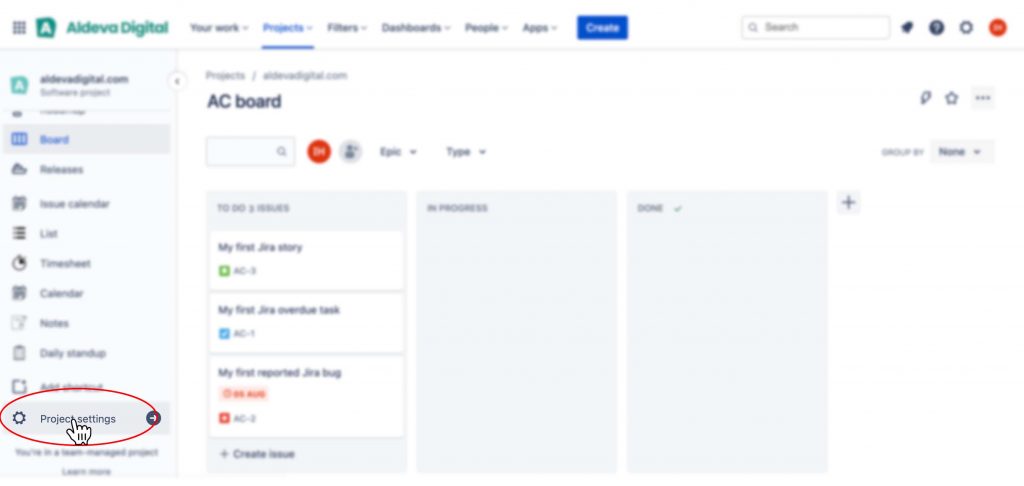
3. Open up Features configuration
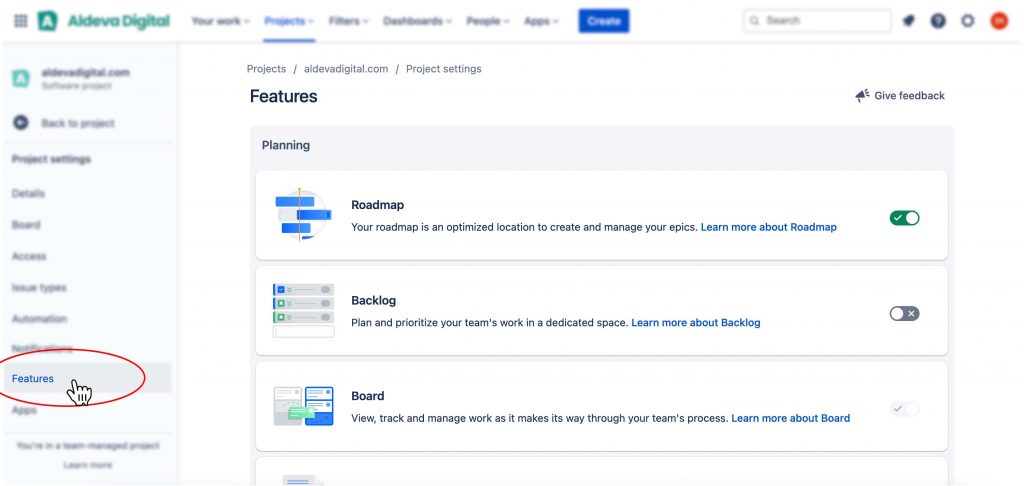
4. Find “Releases” and turn it on
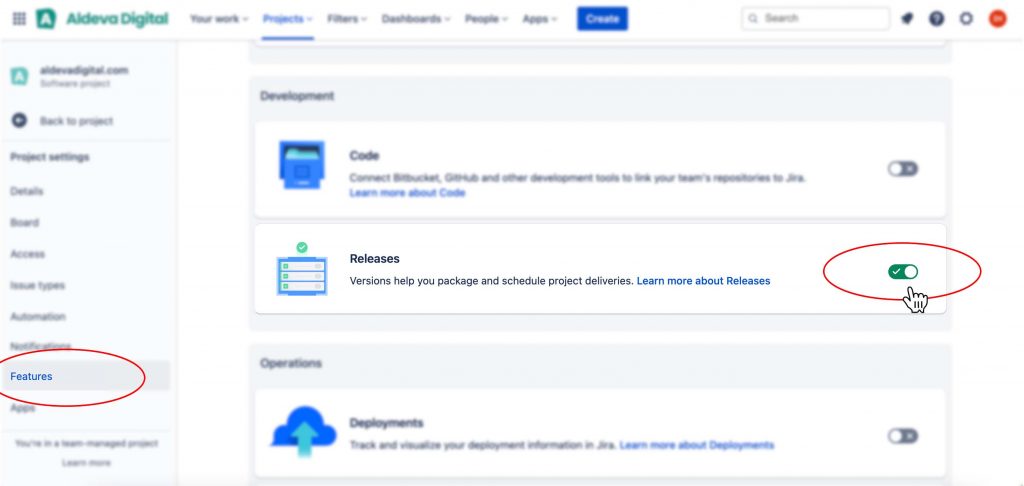
5. Return to your project
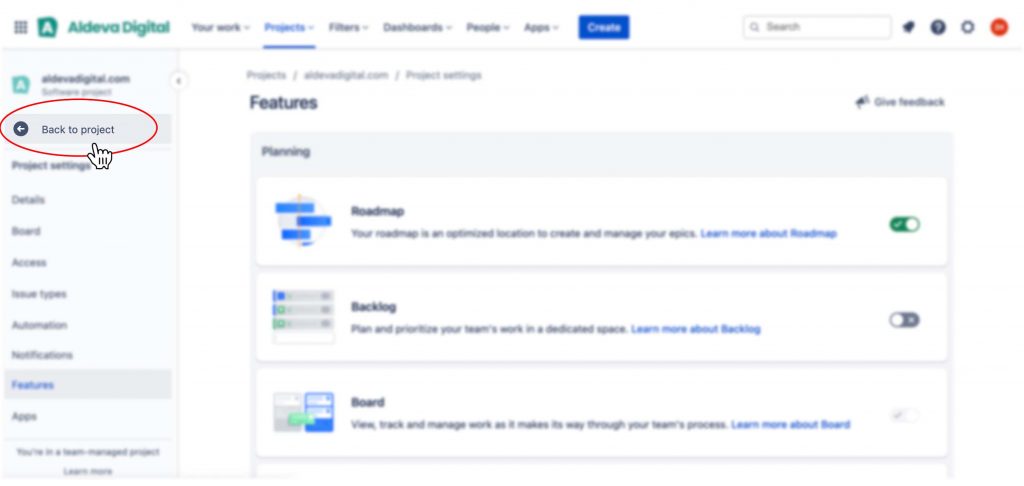
6. Find “Releases” tab
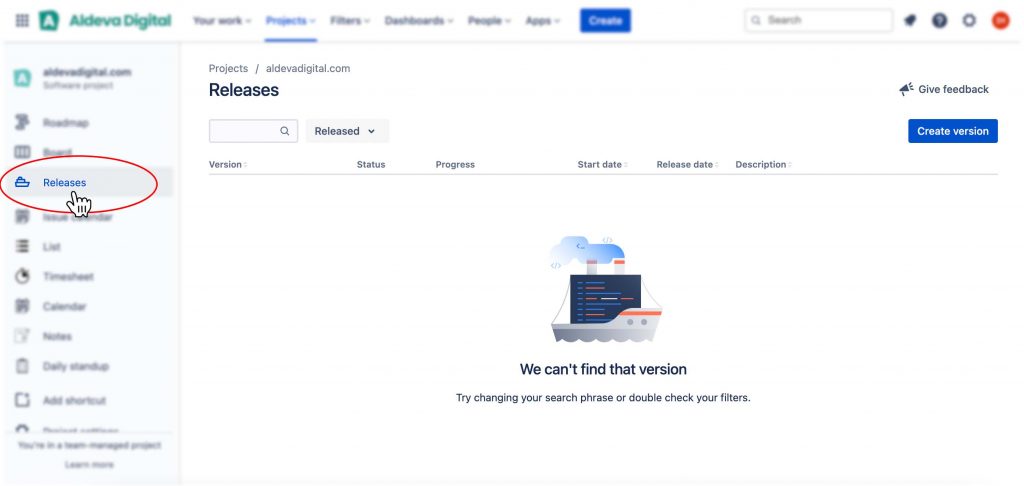
7. Create a version
Now simply click the blue “Create version” button and that’s it!
