Finding the documents that need your review is very easy, when using Document reviews for Confluence.
1. Navigate to the document review interface
First, locate the application “Document reviews“, that is placed in the top navigation Apps menu.
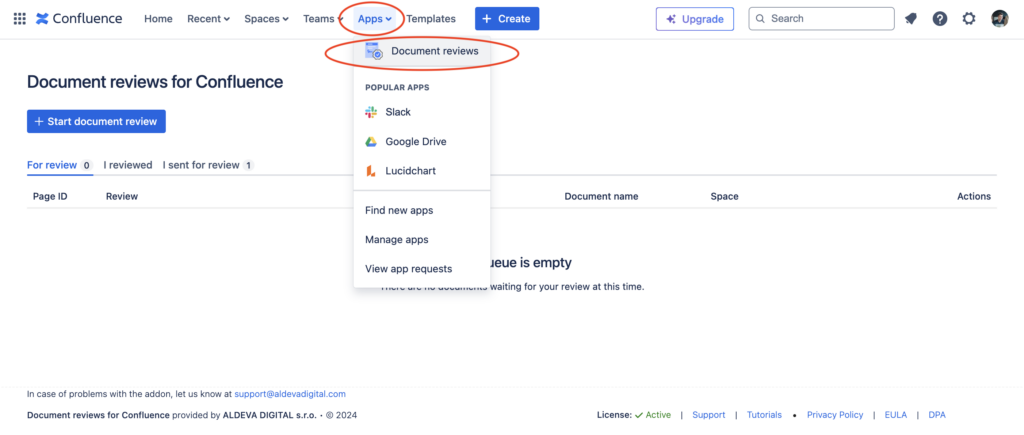
2. Switch filter to “For review”
On the app page, at the top of the page there is a filter with various options.
Select “For review” tab, where the documents waiting for your review are displayed.
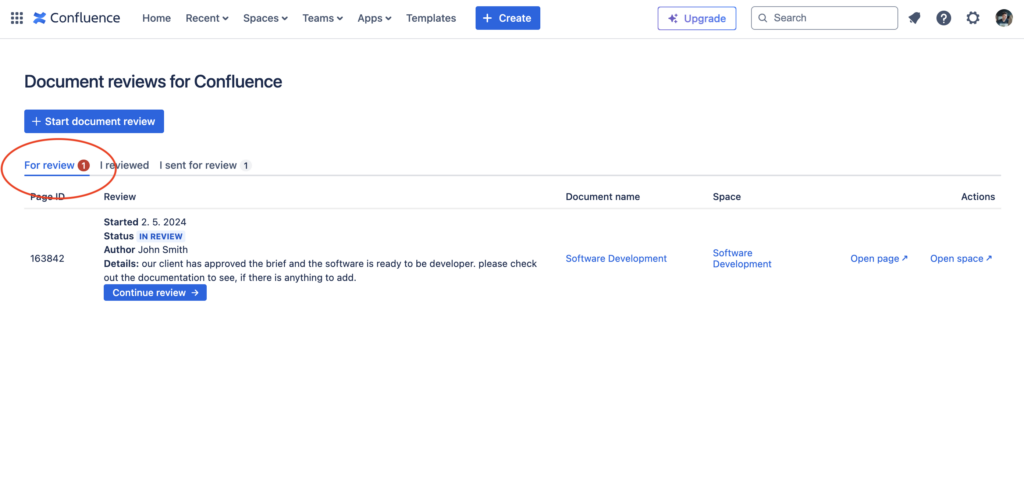
3. Review the document and
You will be prompted with two options. Approve or Reject.
If the contents of the documents is as per your liking or it complies to all of the required policies, press “Approve” button, otherwise if the document need an additional review, click “Reject“.
You can also leave a comment with your review response to inform your colleagues about the feedback from your side.
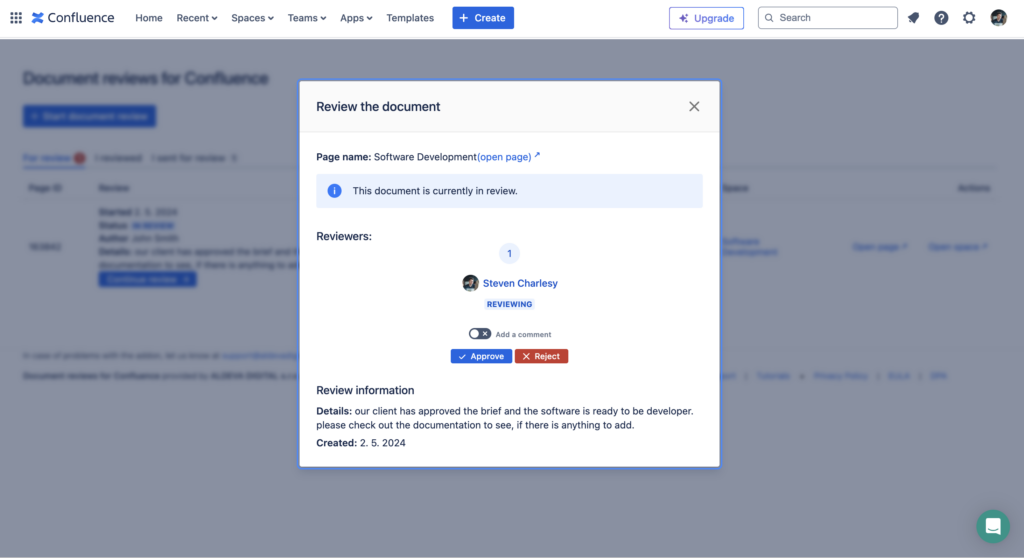
Final step
And that’s it. Once you review the document, it is either sent to other people for review (in case multiple people are involved), or the review process is marked as complete.
