Sending a document for review is very easy when using Document reviews for Confluence.
1. Navigate to the document review interface
First, locate the application “Document reviews“, that is placed in the top navigation Apps menu.
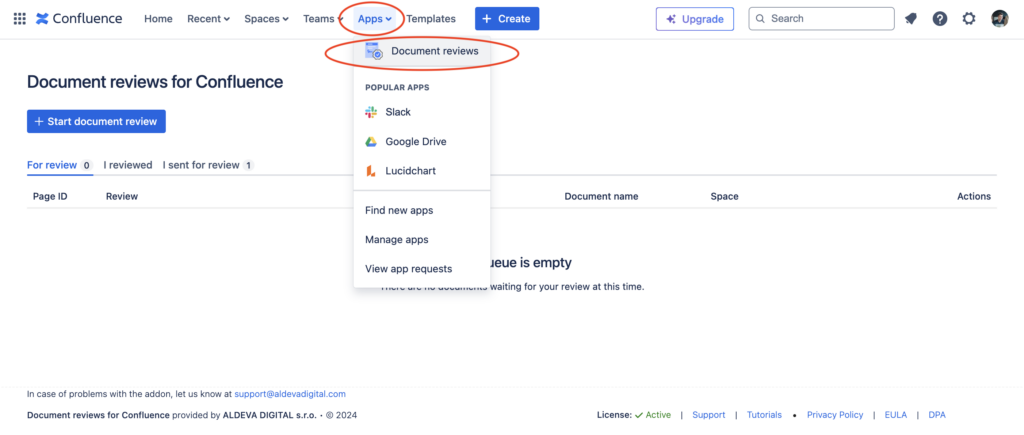
2. Find a document to be reviewed
Second, once is the document review interface opened, find a button “Start document review“. This will ask you to pick the document that you need to have reviewed.
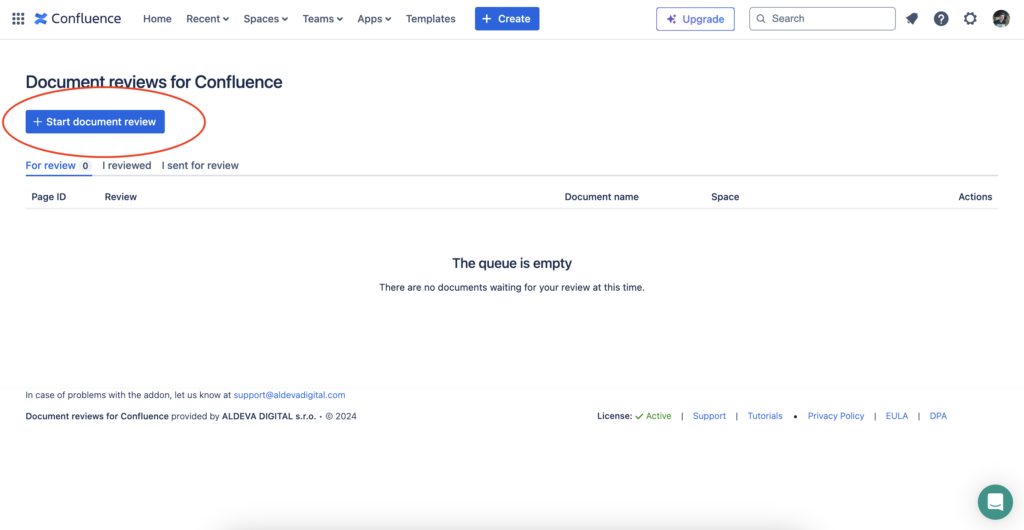
3. Select who will review the document
Third, now as the last step is to select people, who are going to conduct the actual review. You can select 1, 2, 3 or more people.
You can also provide additional review information in the “Review instructions” textbox.
Once you set up the review information, click the blue button “Submit for review”.
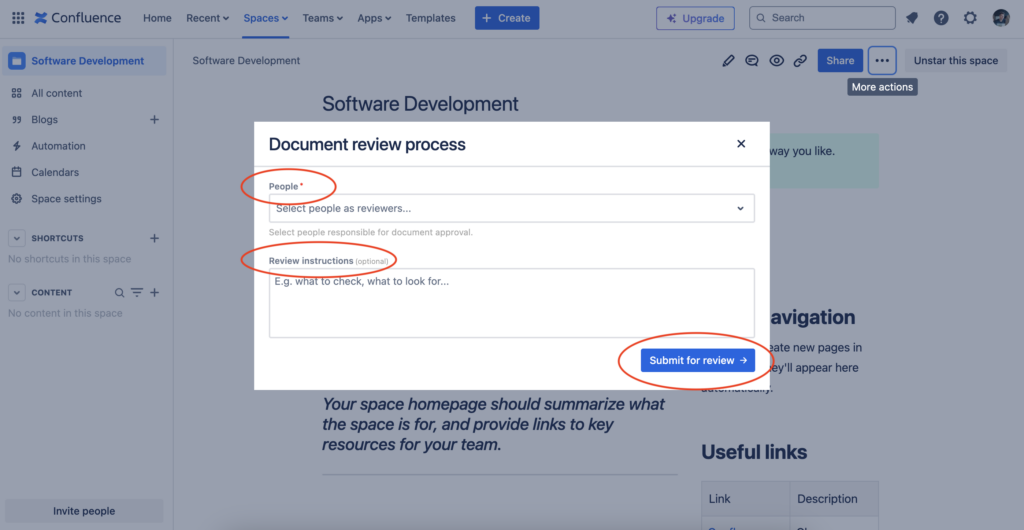
Final step
That’s it. By now the document is waiting for the review from your colleagues.
To learn how your colleagues should review the document and mark it as approved or rejected, check out the tutorial How to find a documents for review.
