While using Work Breakdown Structure for Jira, you might encounter the following warning message:
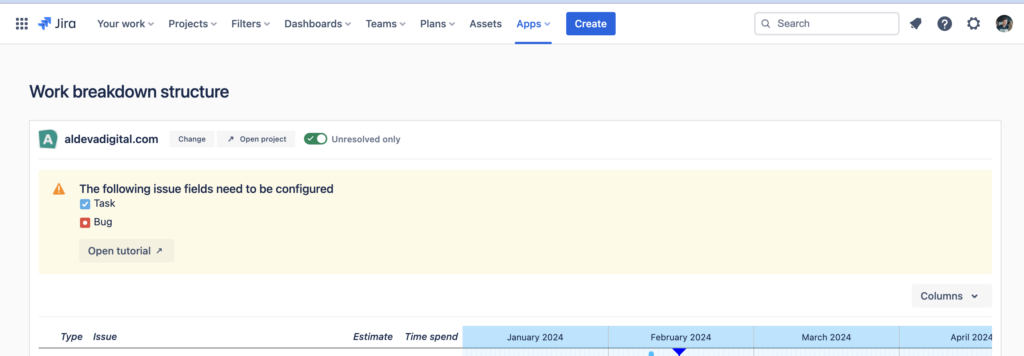
The message simply means, that the currently selected project needs a little bit of configuration, before you can start using the hierarchy features.
Quick tutorial
Here we’ll show you a quick tutorial, how to fix the warning.
1. Open project settings
Firstly, open up the project settings by clicking “Project settings” in the left sidebar – when using a software project.
If you’re using a work management project, use “Project settings” tab in the top panel (somewhere at the end of the panel”
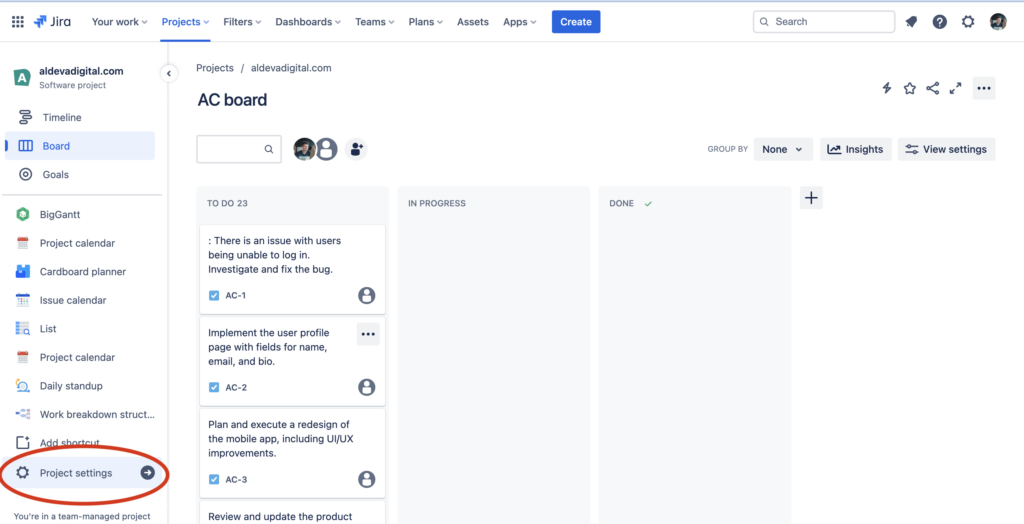
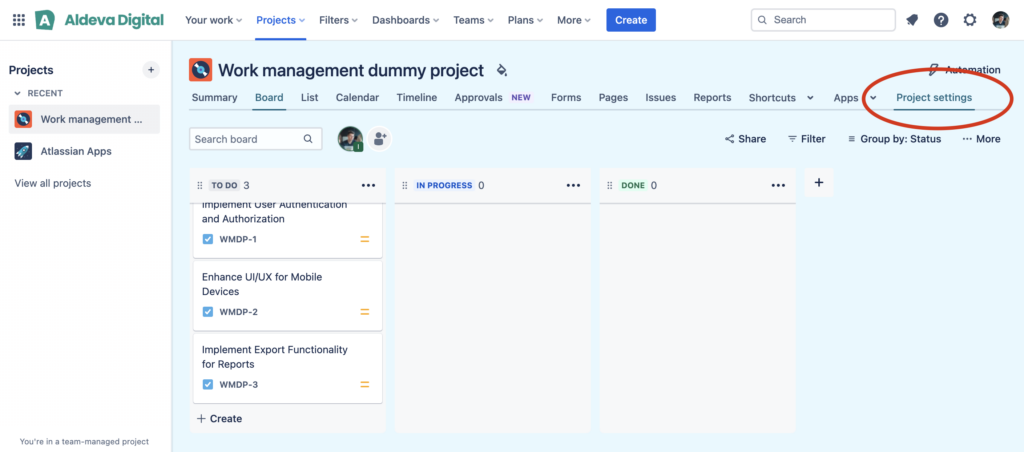
2. Select issue types
After you open the project settings, select the “Issue types” option from the left sidebar.
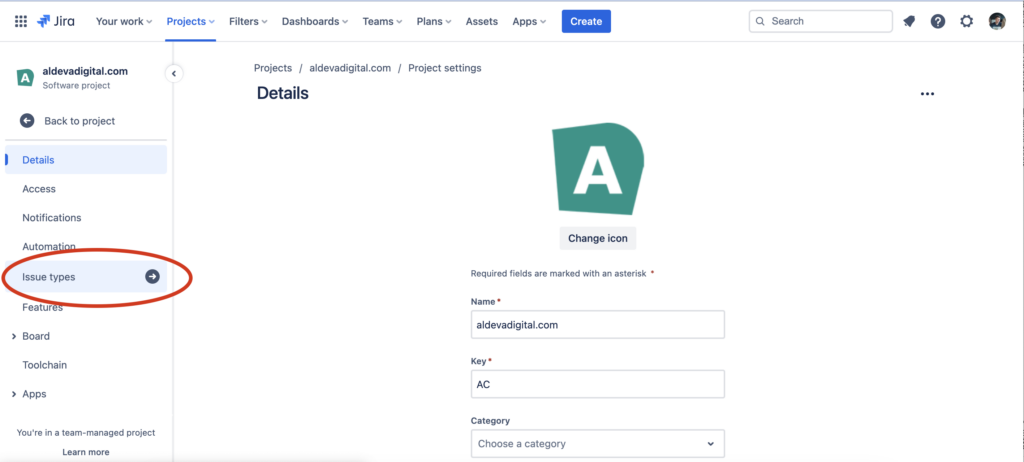
3. Find the hierarchy field
Now, in the list of the available fields, find the required hierarchy field.
The hierarchy field is called “WBS: hierarchy field”. You can use one of the following keywords to look it up “WBS“, “hierarchy“.
By using the drag’n drop function, move the field into the fields section of the selected issue type (bug, task…)
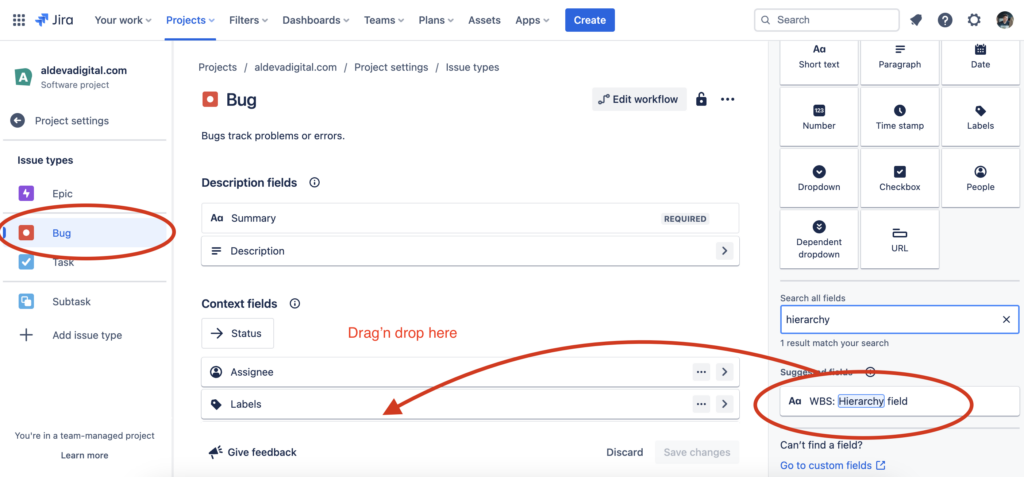
Note: you need to move the hierarchy field into every issue type:
- bug
- task
- story
- epics
- …etc
If you want to use the issues types with the project.
Final thoughts
And that’s it. After you configure the hierarchy field, you can start using the work breakdown structure either from a project screen, or from the general app screen.
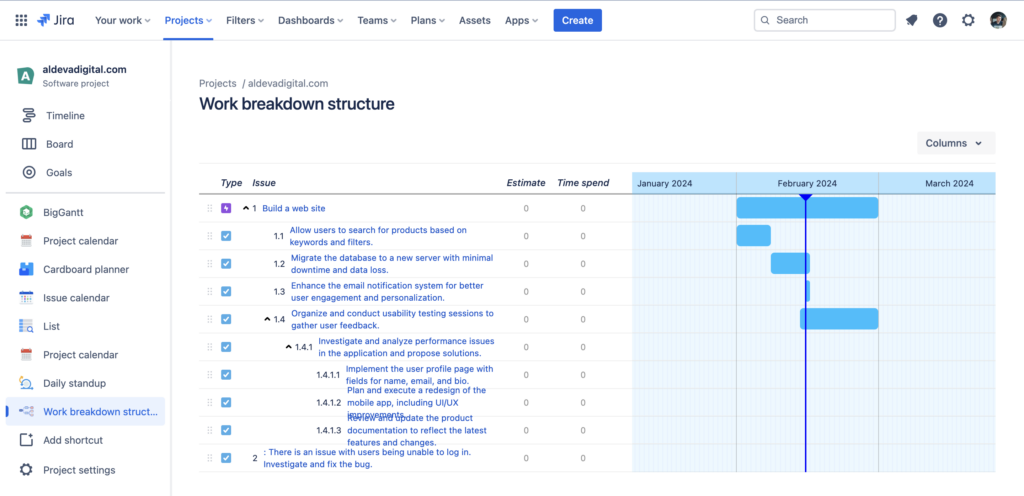
Troubleshooting
In case you encounter problem while setting up the fields, please get in touch with us at support@aldevadigital.com and we’ll help you with the configuration.
