In this tutorial you’ll learn how to edit the information about a standup.
You can edit the following information:
- name
- time
- participants
- scrum masters
Prerequisities
In order for you to configure the Daily Standups for Jira plugin, you need to have an administrative Jira privileges.
This will allow you to configure the plugin.
If you do not have an administrative access to your Jira instance, this is not an issue. Contact us so as we can manually grant you permissions to do so.
Tutorial
1. Open up app “Daily Standups” configuration
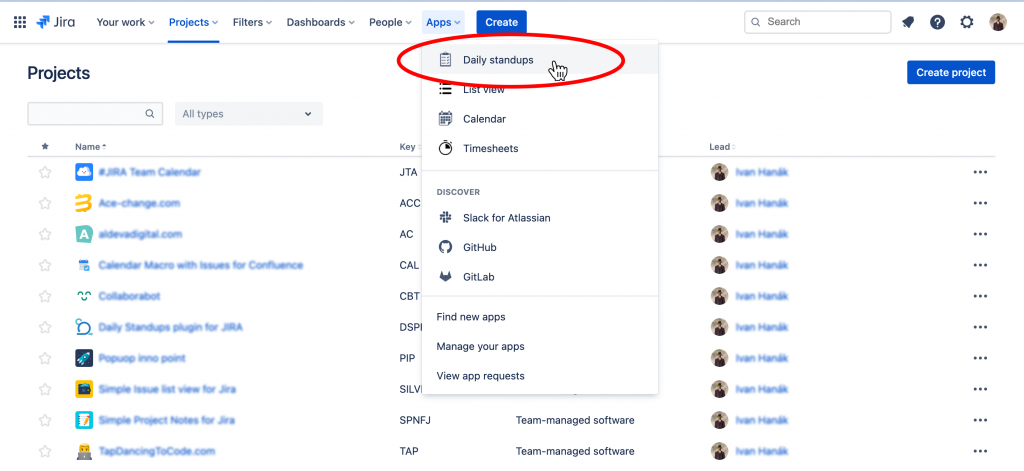
2. Select “Standups overview”
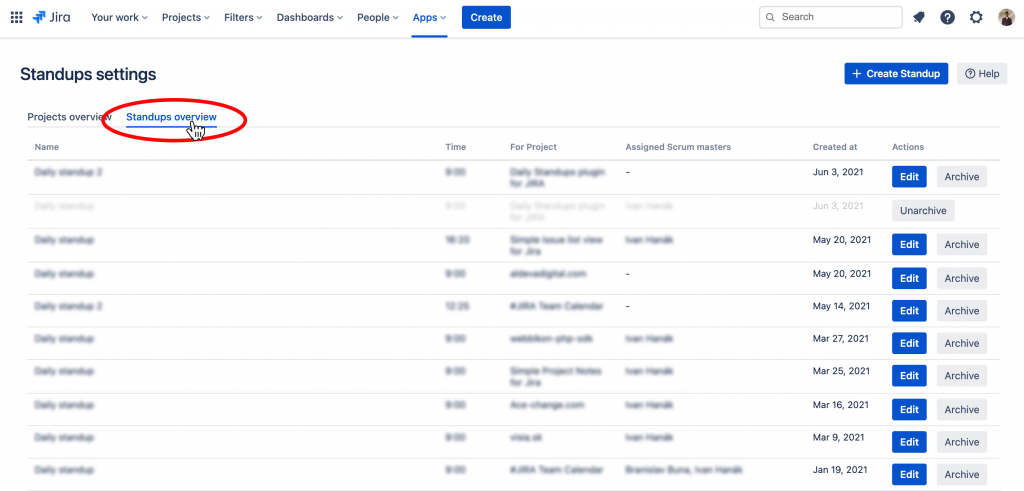
3. Click “Edit” on a particular standup
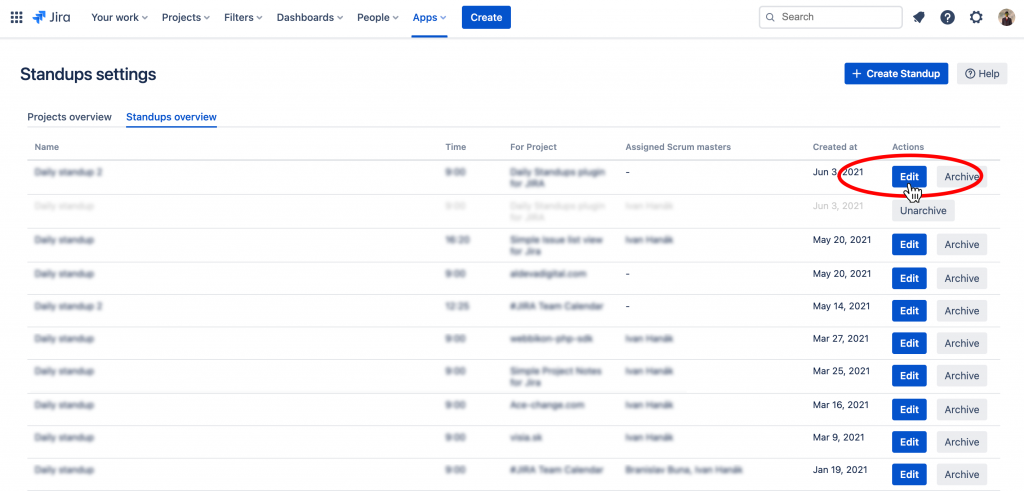
That’s it
By clicking “Edit” as shown on the screen below you’ll be shown a simple form for updating the standup information.
