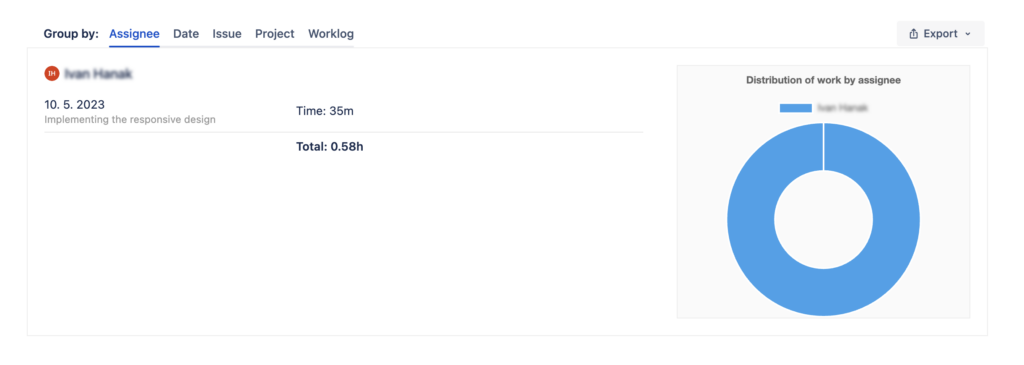Timmy – Time Tracking Manager allows not only for time tracking, but also time reporting.
In this tutorial you’ll learn how to overview all tracked time in Jira.
1. Open up Timmy
From the top navigation panel select “Apps” -> “Timmy – Time Tracking Manager“
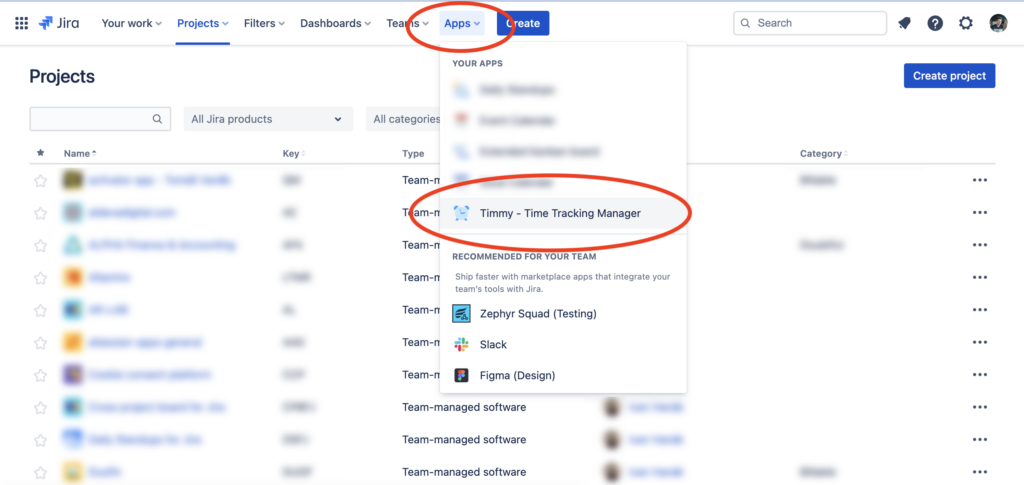
2. Select “Overview” panel
In the top part of the screen select “Overview” panel.
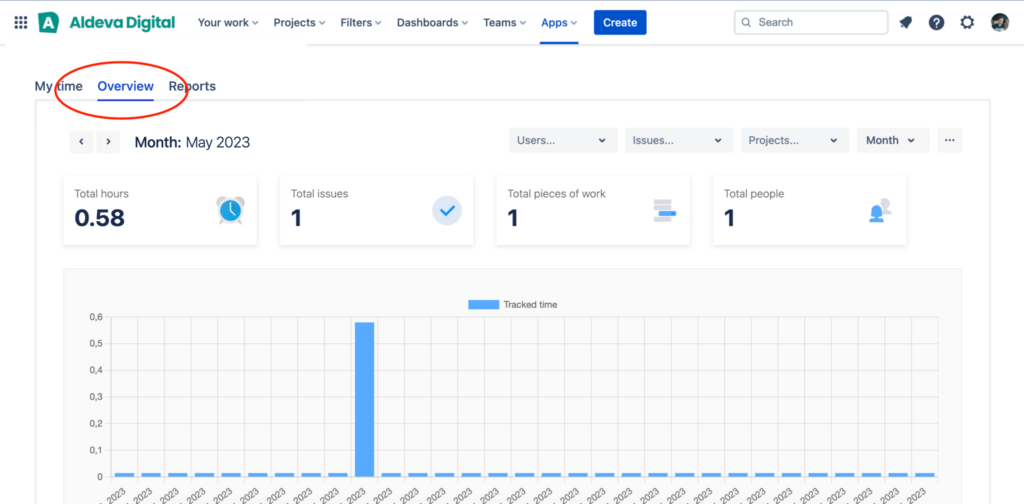
This will allow to see time reports by the following:
- by a project
- by an issue
- by assignee
The data can be grouped by one of the following time periods:
- a single day
- a week
- a month
- for current day
- last 7 days
- last 30 days
- last 90 days
- last 180 days
- last 365 days
- custom range (since-until)
3. Select grouping option
After you’ve chosen the data you’d like to see, it’s time to select a way they are presented.
You can choose from the available options:
- group by assignee
- group by date
- group by issue
- group by project
- group by worklog item